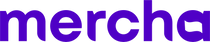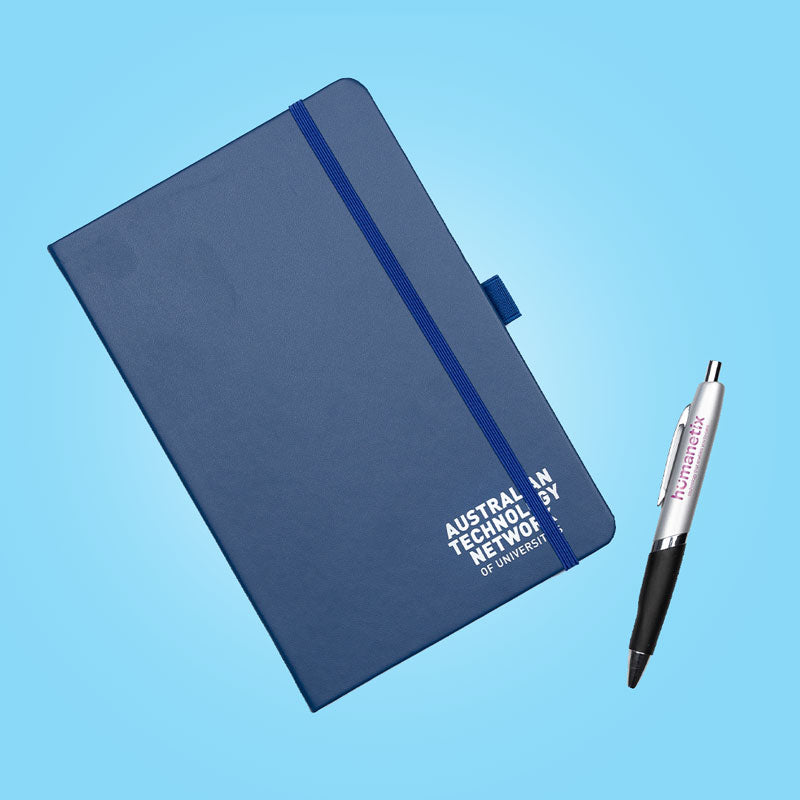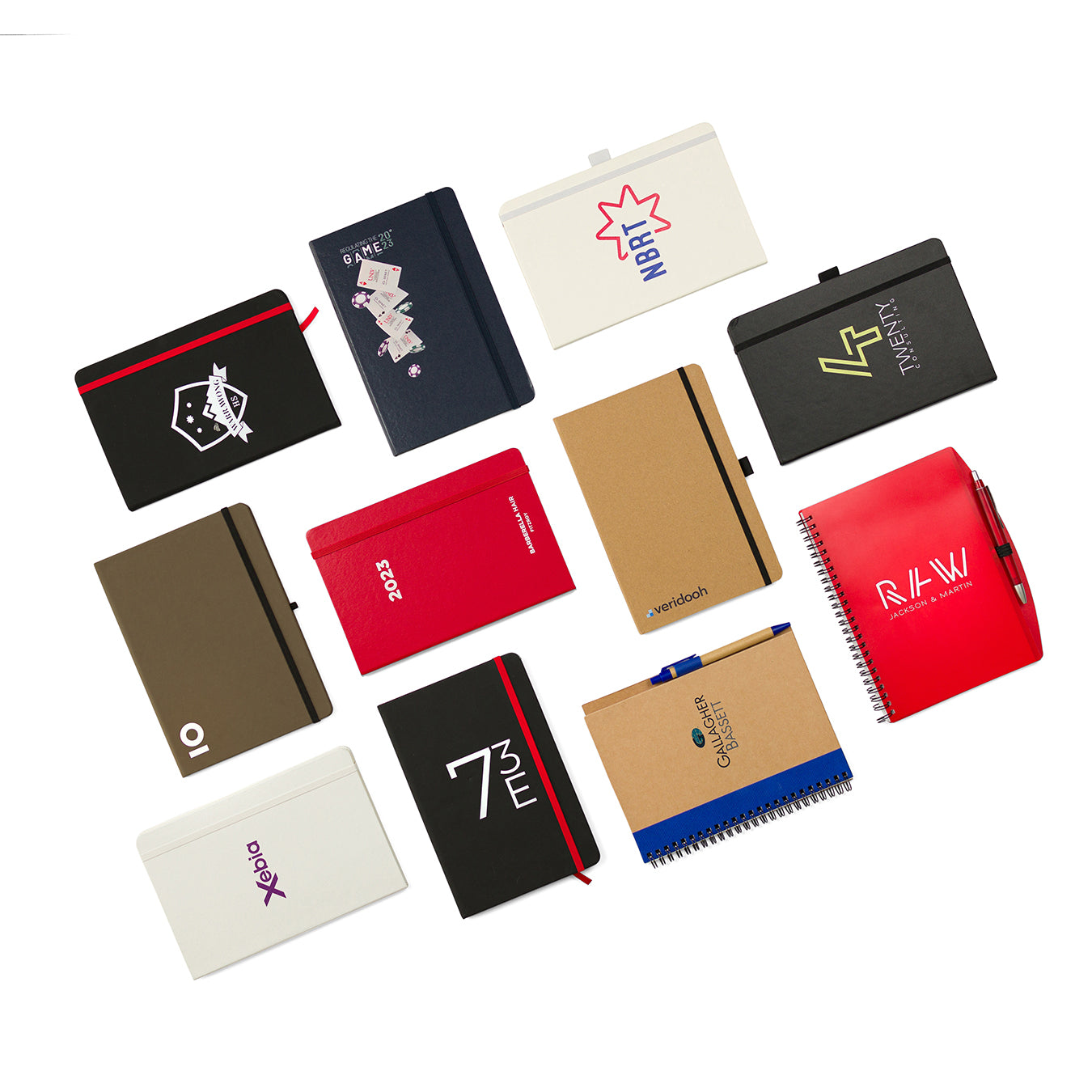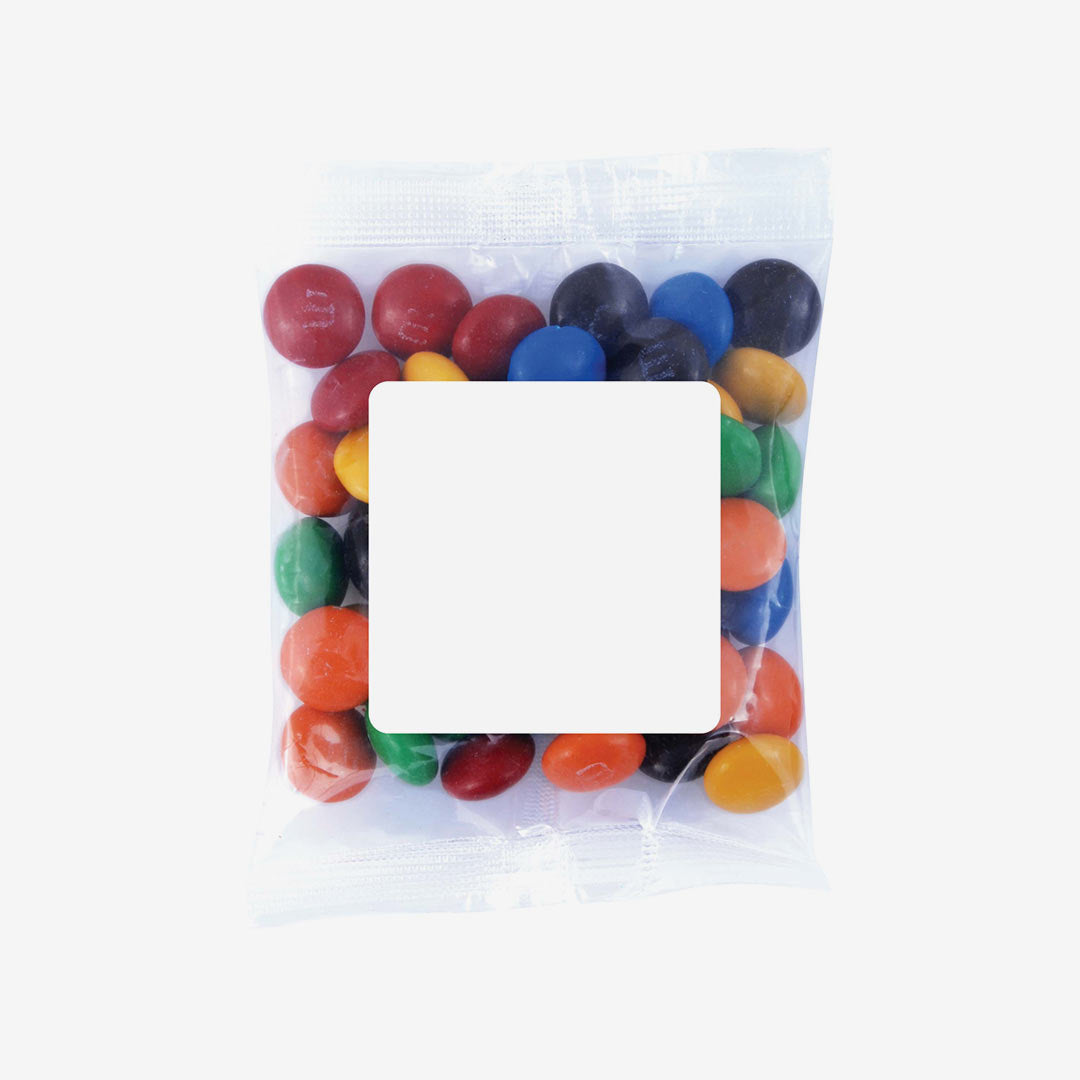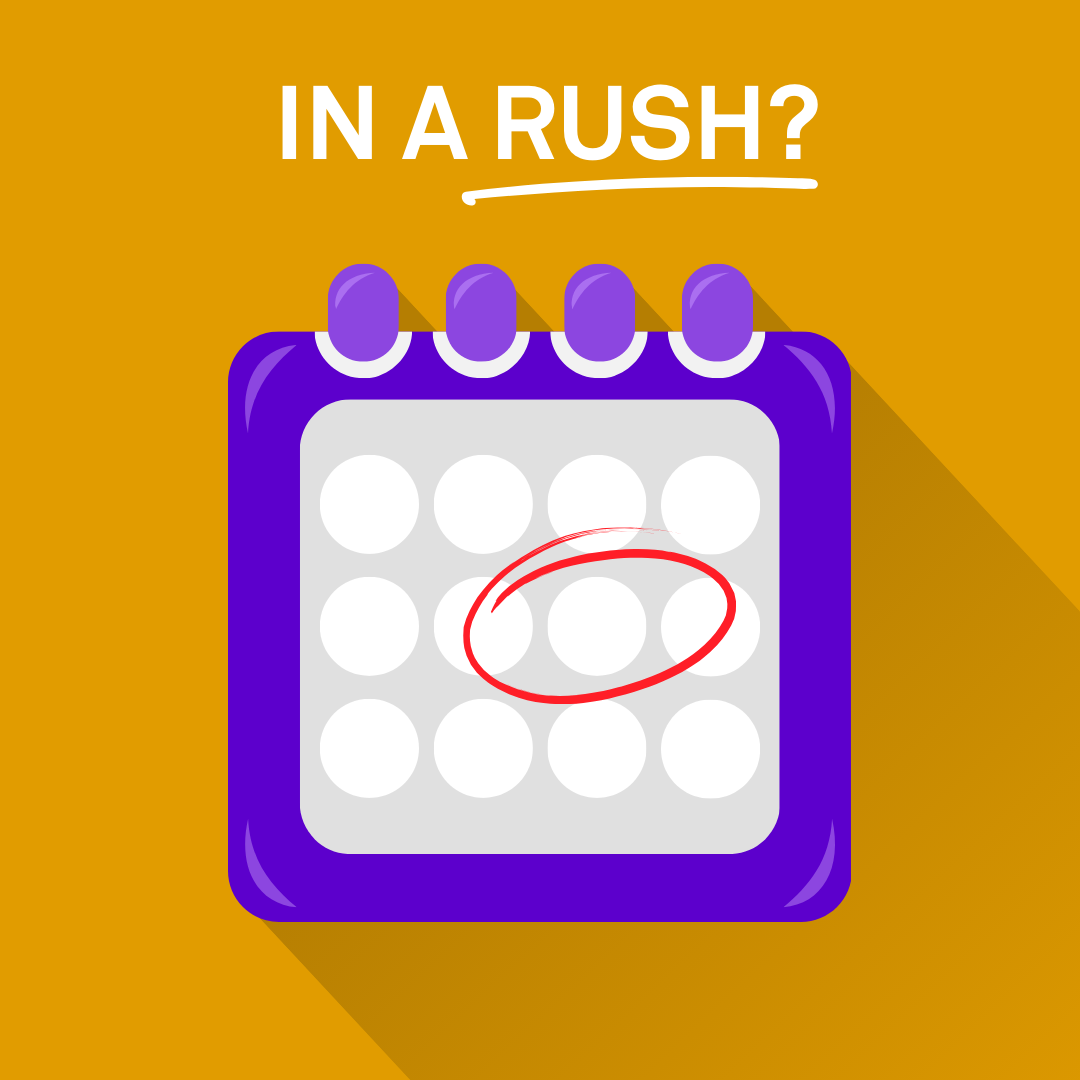What is a Vector File and Why do I Need One for Print?
From PNG to EPS, JPG and AI – the formatting of modern digital world is another language in itself! But have no fear, we’ll have you chattin’ the lingo quicker than you could flip a floppy disk. Ready?

First thing’s first, when we’re talking merch, print and the likes it’s all about vector files. A vector file is a type of digital graphic format that uses mathematical equations to define shapes, lines, and colours. Unlike raster images (such as JPEG or PNG files), which are made up of individual pixels and can lose quality when scaled up, vector files retain their sharpness and clarity at any size.
Here are some common types of vector file formats:
-
SVG (Scalable Vector Graphics): This XML-based vector image format is widely supported by web browsers and design software. SVG files are commonly used for web graphics, icons, and illustrations.
-
AI (Adobe Illustrator): Created by Adobe Illustrator, AI files are native to the software and can contain vector graphics, text, and other design elements. They are commonly used for creating logos, illustrations, and print designs.
-
EPS (Encapsulated PostScript): EPS files are versatile vector formats that can be opened and edited in various design programs. They are commonly used for print graphics, such as logos, posters, and brochures.
-
PDF (Portable Document Format): While PDFs can contain both vector and raster elements, they are often used to store vector graphics, text, and images. PDFs are widely compatible and can be opened with various software applications.
To determine if you have a vector file, you can check the file extension (e.g., .svg, .ai, .eps, .pdf) or open the file in a vector graphics editor such as Adobe Illustrator, CorelDRAW, or Inkscape. Vector files are typically editable, allowing you to modify shapes, colors, and other elements without losing quality.
Additionally, you can zoom in on the image to see if it remains sharp and clear, which is a characteristic of vector graphics. If the image appears pixelated or blurry when zoomed in, it is likely a raster image rather than a vector file.
So, when it comes to designing your merch, a vector file is the ideal format. Otherwise, EPS or PNG. If you’re having trouble, send our team a message and we’ll be right on it to lend a helping hand.